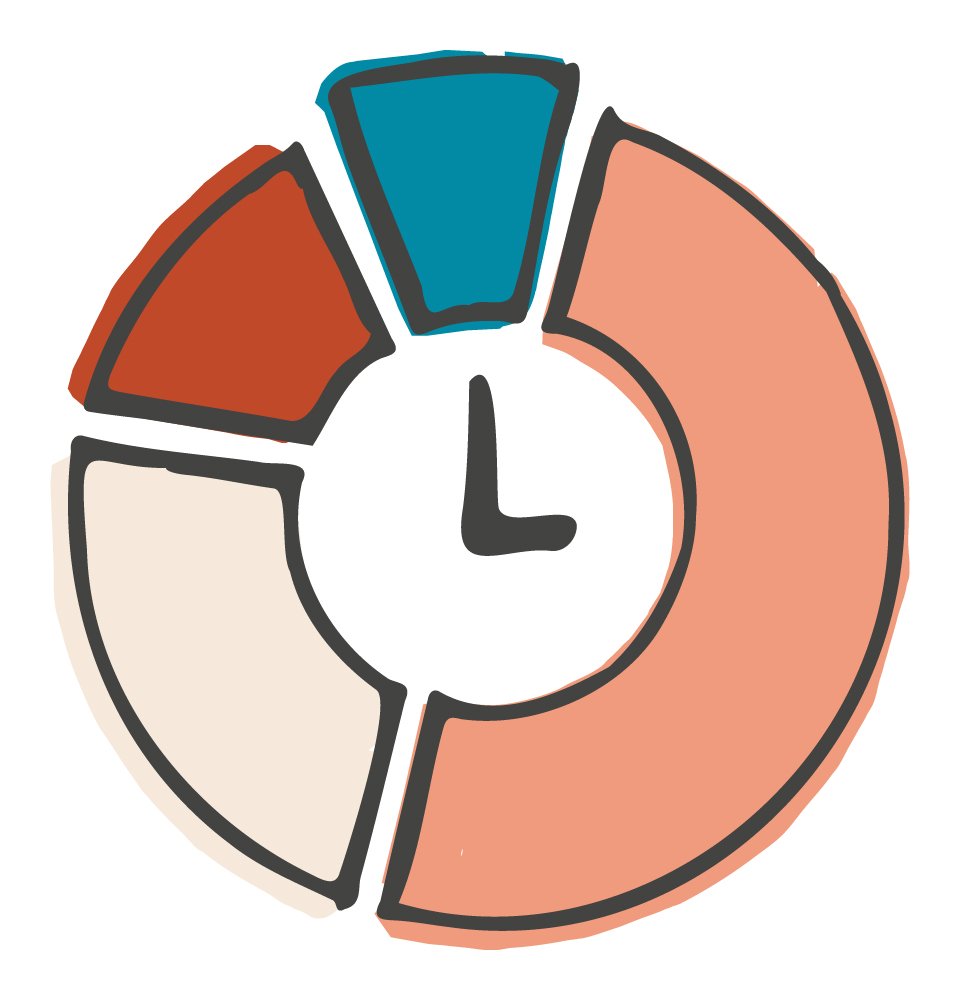Own Your Calendar DIY
Believe it or not, I love my calendar. Is it perfect? HECK NO. I am always tweaking it. My calendar helps guide me throughout the day, but above all, it supports me. That's where I want you to get to. To using your calendar, not as something that tells you what to do everyday, but as a tool that supports you.
Let me break that down for a minute because I know it sounds crazy!
Scheduling things out on your calendar is great, but blocking out every minute of every day can feel overwhelming, especially because it’s not like every day you’re alone with NO distractions at all (I mean if you are, tell me your secret!) But anyway, I digress, it's not about scheduling every minute of every day, it's about building a foundation to guide and support you.
This DIY guide is going to give you the steps you need to own your calendar and be in the driver’s seat of your days.
So here's how to use the "DIY Own Your Calendar" Process, which I've broken into the 4 steps:
1. Deep Dive Record your responses to e
ach of the Deep Dive questions in the above chart.
2. Document
Organize your responses using your preferred method; a
PM tool, a google doc, a paper or digital to-do list, etc.
3. Test Implementing and testing is the best way to determine if a particular method works for you.
For example, you've decided to color code all internal meetings,
but you've realized it's not something you’ve actually been keeping up with. If you’ve determined this isn’t a sustainable habit for you, tweak the process, or eliminate as needed. Then move on to implement & test another method.
3. Wrap up
Set up a task or a reminder to do this every quarter, month, or even week! You might be tempted
to do this one time and think you can work off of that moving forward …but it's
likely you’ll need to set aside time regularly in order to figure out what you actually
want it to be and look like.
ACTION STEP:
Now get started! Jump into the Deep Dive and start to answer the questions!
OPTIONAL ACTION STEP:
Reply to this email with a quick screenshot of your action guide so we can hold you accountable! Or feel free to tag me on insta (@operation_qol1) with a screenshot of your progress.
Don’t be afraid to take baby steps. You don't have to do this ALL AT ONCE. I know the desire to sit down for a couple of hours and knock it out can be tempting. If that works for you, BY ALL MEANS, go for it.
However, don't be afraid to schedule some time to complete what you can in that moment, and then come back to it.
In addition, you may find that one version of your calendar isn’t quite enough, and you need multiple versions to account for changes within the week that may occur and that's cool too. Build what works for YOU!
Stay tuned for more tips and advice from your friendly Operations Strategist,